Speech Dialler Alarm

Speech Dialler Alarm
The M60 is an advanced speech dialler alarm system that can connect to both the Mobile phone network and the land line phone network to send voice, sms and data alarm messages.
It is primarily designed for use in commercial/industrial environments such as Fire Alarms, Security, Lone Worker Protection, Pharmaceutical / Industrial Process Monitoring, Horticulture, Livestock Protection and Power Generation etc but can also be used in domestic locations.
As a commercial/industrial Speech Dialler is comes with all the features you would expect; multiple inputs (4,8,16,32 or 56), protected inputs, 24-48 hour battery backup, and a simple to use interface with a keypad and LCD display. Visit our Standard Features page for more information.
GSM Speech Dialler
The M60 is a full blown GSM Speech Dialler, allowing you to fit the M60 in locations where it is not possible to get a landline.
Each input can have its own individual user recordable speech message meaning you are not stuck with a universal “channel 1 alarm” but could have more a more useful “Fire in Shed Gamma” message.
The GSM Speech Dialler feature can also be used as a backup, if you connect a landline to the M60; it will then monitor the land line and if it fails automatically switch across to the GSM network.
Alarm Auto Dialler
How does an Alarm Auto Dialler Work?
- When the M60 detects a new alarm condition, it will grab the alarm and make sure it is not an intermittent or false alarm.
- It will then dial the first number in your presetup alarm contact list.
- Depending on your setup it will then send a speech message, sms message, pager alert or data.
- The M60 will wait to see if you are going to acknowledge receipt of the alert, if not it will carry on through the dialout contact list.
- At the end of the contact list the M60 will wait an extended period, if no acknowledgement is received then it will go back to the start of the dial out list and start again.
- The M60 Alarm Auto dialler will carry going round and around untill the alarm is dealt with.
Burglar Alarm Telephone Dialer
The M60 can easily connect to your burglar security system. This can be done either via a dedicated output on the security panel or if your panel does not have one then you can slave an output from the siren contacts.
If you use the M60 GSM backup option the M60 will monitor the connected landline and if the land line is cut the alarm message will still be sent via the GSM network instead.
If your burglar security panel covers multiple zones with different responsibility’s you can connect in each zone separately and setup a dedicated list of alarm contacts for each zone.
M60 Speech Dialler Alarm Features;
Below is just a small selection of the features that are available, for the full list please visit our Standard Features and Optional Features pages or Contact Us.
- 4,8,16,56 separate alarm inputs, each with their own dedicated speech message
- GSM Phone line Connection either dedicated line or as a backup option.
- SMS Text Messages
- PSTN Phone line Connection
- Integrated 24hr plus battery backup.
- Remote Integration – you can phone the unit at any time to check its status.
- Fully Menu and keypad driven.
- Designed and built for industrial and commercial environments.
Because the M60 is designed and built by us in the UK, we can customise the unit for your exact needs and situation including creating bespoke features and functions.
For more information, help or pricing please contact us or visit our standard features or Auto dialer FAQs pages.
Written by M60 GSM Alarm Dialer

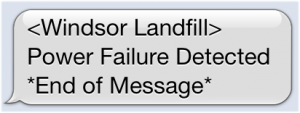
Reply
You must be logged in to post a comment.